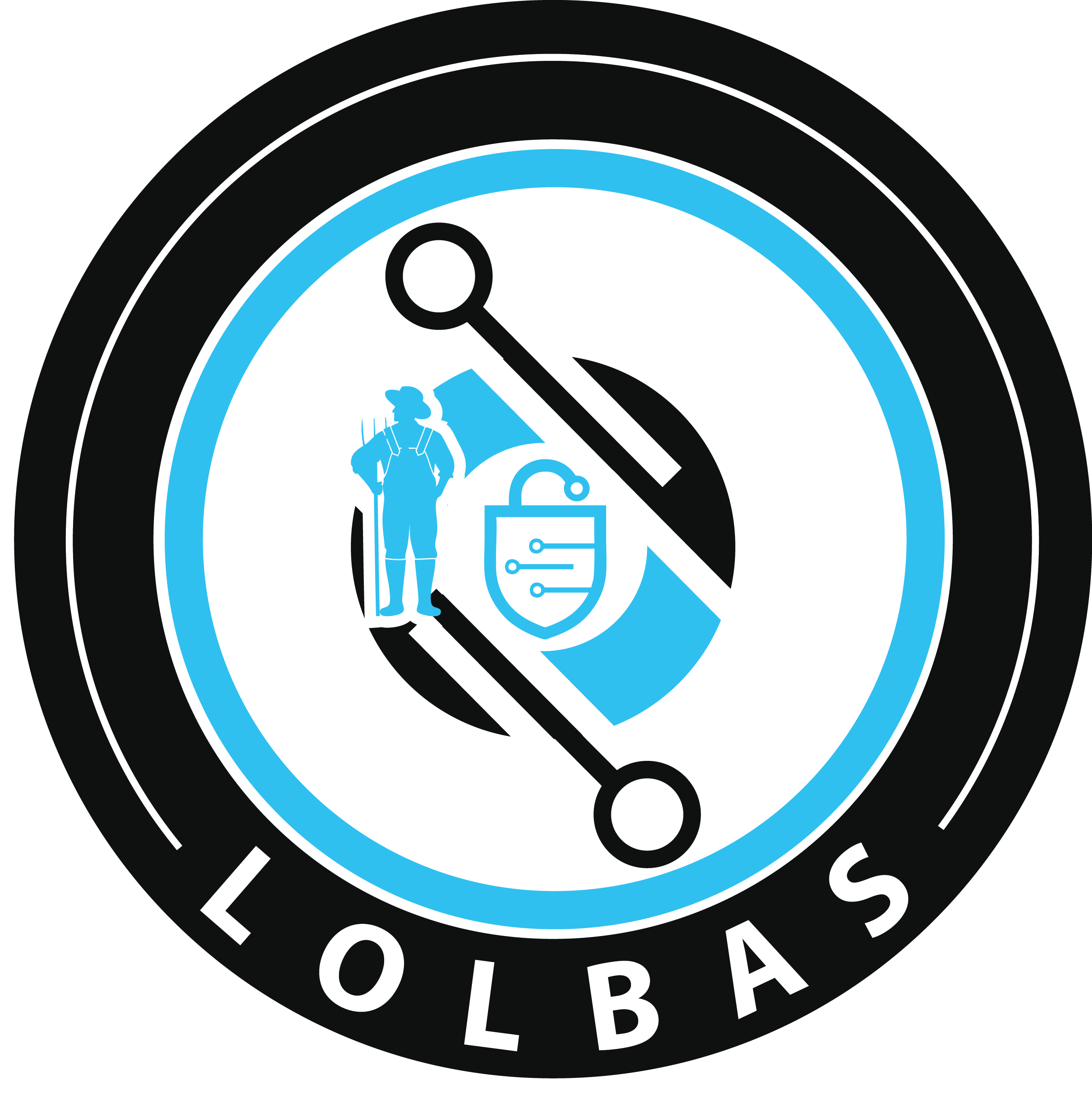Application Whitelisting Bypass
Get-AppLockerPolicy -Local
check AppLocker
AppLocker rules do not apply to the built-in local accounts such as Local System, Local Service, or Network Service. (service accounts)
AppLocker Basic Bypass
AppLocker only available on Enterprise and Ultimate editions of Windows
Default normal user whitelist dir: C:\Program Files, C:\Program Files (x86), and C:\Windows.
Default admin user can use any executables.
Trusted Folders (usually C:\Windows\Tasks is clear)
1. check W dir in admcmd
2.check RX dir in adm cmd
rundll32 to execute unmanaged DLLs
if no DLL rules
If have DLL rules, combine with Trusted Folder techniques, copy .dll to the RX dir still works
Alternate Data Streams (ADS)
1. poc.js (can be .net2Js.js)
Find a user writable and executable file (find a file in trusted location)
3. cop .js to file as alt data
4. chk alt data is written
5. execute ADS
3rd Party Execution
Execution of python, perl, java, macro embedded in MS Office file... can bypass AppLocker
System binary abuse
https://gist.github.com/enigma0x3/469d82d1b7ecaf84f4fb9e6c392d25ba
Last updated